
Deepcool Matrexx 55 Mesh ADD-RGB 4F Case [Review]
Case selection was important for my mid-range gaming PC as I wanted it to look good. I was looking for something cheap that came with fans and settled for the Deepcool Matrexx 55 Mesh ADD-RGB 4F.
While full tempered glass cases are a clean way to show off an ARGB filled system, I think prioritizing airflow will pay off.
Deepcool Matrexx 55 Mesh Features
This case will satisfy looks and airflow, but you shouldn’t expect premium features from an ATX case under $100 that comes with 4 ARGB fans. Its product page is evidence of that as it leaves out minor but important details like fan specs or included accessories.
I hope to fill in those gaps for you to make an informed decision before purchasing this case.
Included ARGB fans
The included fans are pre-installed as 3 intakes at the front and 1 rear exhaust. It is a variation of the Deepcool CF 120 ARGB fan. It has a black frame with frosted fins, fitted with 12 ARGB LEDs. Specs on its website indicate that its hydro bearing can push 56.5CFM of airflow, spinning up to 1500RPM.

The included fans are slightly different from the Deepcool CF 120. It does not have vibration dampeners on the corners and has a 3-pin connector instead of 4-pin. These 3-pin connectors indicate that it’s not a PWM fan, but fan speed can be controlled if the motherboard supports voltage-based speed control.
Understandably, this is to keep prices low while giving value to those looking for a case with ARGB fans. More ARGB fans can be added with the included 5-way ARGB daisy chain. Using it is optional as the included fans have an ARGB male and female header to daisy chain the fans to the motherboard pins.
Built-in ARGB Controller
It’s logical to think that the reset button will be placed below the RGB blue LED power button. But I was surprisingly wrong as the case didn’t come with any reset pins for the motherboard.
Instead, that button is a simple ARGB controller that you can hook up the fans to, powered by a molex connector. Pressing the button cycles different lighting effects, while holding it down turns off the lights. This is a budget way to light up your system while using older motherboards without ARGB pins.
Differences of ARGB vs RGB
Case lighting has become so mainstream that even my B550 Aorus Pro AC has RGB. I was initially against the idea of a rainbow puke build but caved as I want to admire the build in the case.
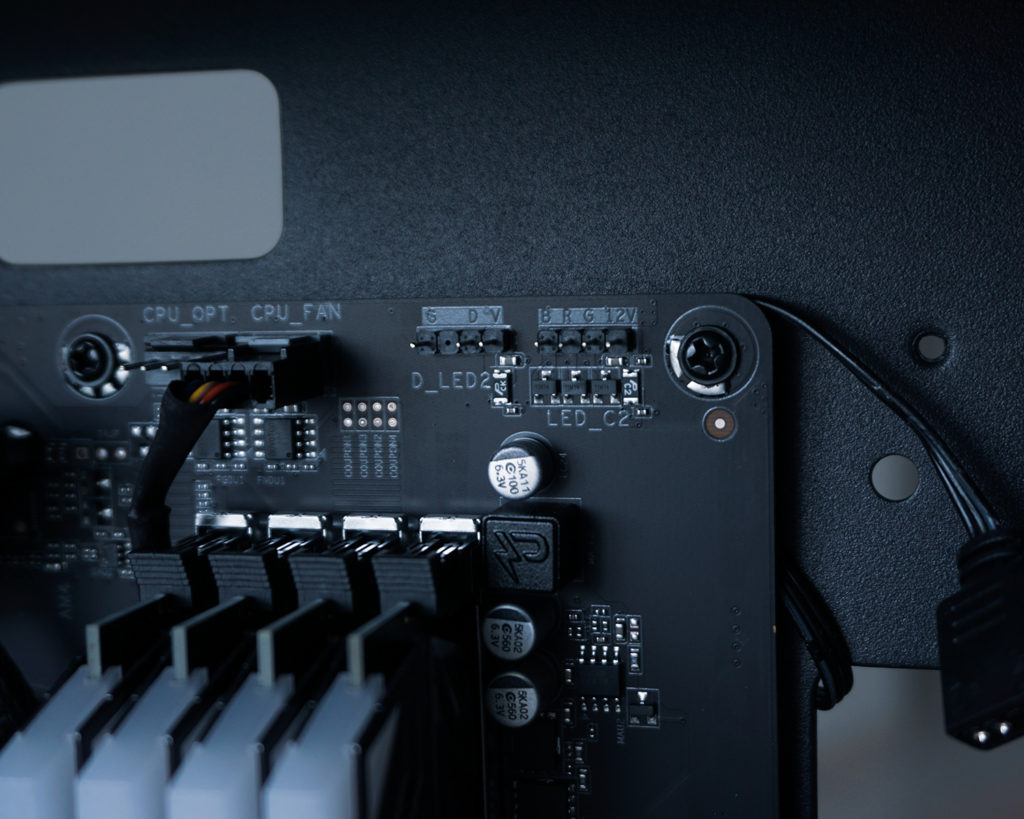
It’s easy to understand and spot the difference of ARGB and RGB. Traditional RGB is 4-pin (labelled B R G 12V) that allows you to change the colour of the entire strip or fan. ARGB is a step up, where the A stands for addressable. The key difference is the ability for each LED to emit a different colour within a single peripheral. You can spot ARGB with its 3-pin header (G _ D V).
You want to avoid plugging 5V ARGB headers into RGB pins as RGB is powered by 12V. BPS Customs explains ARGB in-depth in this video.
Shortcomings & Conclusion
Some shortcomings are to be expected as this is not a premium case. Mine came with 6 motherboard standoffs pre-installed and only 2 extra in the bag of screws. The ARGB control button can’t be changed to a reset button without modification. And although cable management is rather painless with its 23mm clearance, the hard drive cage cannot be removed without drilling out its rivets.

Minor details like the tempered glass not sitting flush with the front panel also irk me. All of that said, there is a lot of value to be had for $84.99.