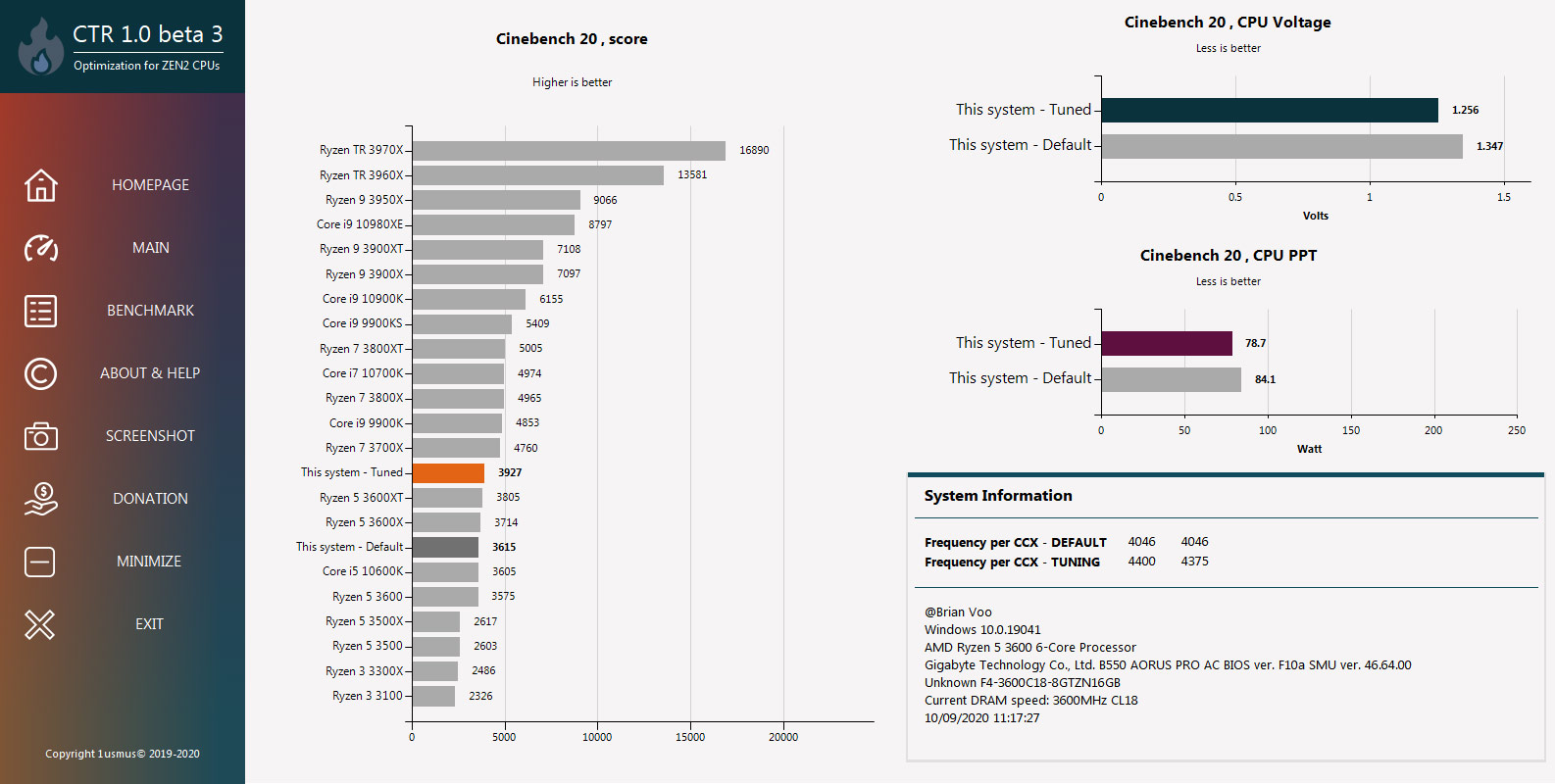
R5 3600 Overclock to 4.4GHz – ClockTuner for Ryzen
The following OC result was done using CTR 1.0 beta 3. Follow @1usmus on Twitter for the latest updates on CTR.
If you’re one who is hesitant to overclock your processor in fears of killing it, the ClockTuner for Ryzen (CTR) by @1usmus is for you. The name might ring a bell, as he was the genius behind the DRAM Calculator for Ryzen which provides a guideline to squeezing RAM performance.
I first heard about the CTR from Linus’ early preview of the tool in late August. High voltages over a period of time have been said to degrade the lifespan of Ryzen processors, so the idea of CTR is to lower voltages while keeping performance. Lower voltages also translates to better efficiency and lower heat output.
CTR also determines which CCX on your processor is best, pushing overclocks to the limit. The best part is this is done does automagically with a few clicks. Here’s how it looks like, what you can expect, and why you should use it.
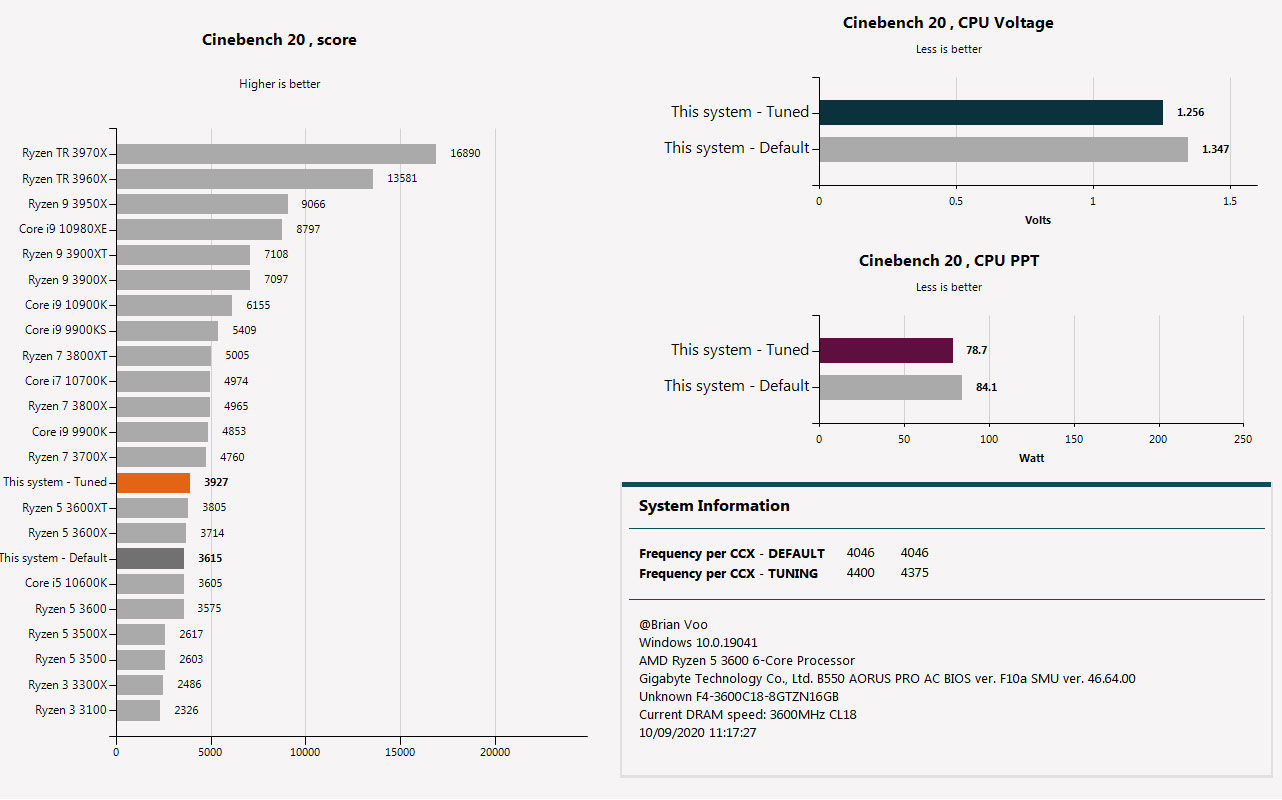
8.6% improvement for Cinebench R20: 3927 (OC) vs 3615 (Stock)
8.1% improvement for Blender BMW CPU blend: 3:38.05 (OC) vs 3:55.87 (Stock)
Overclocking with ClockTuner for Ryzen
Using CTR is very simple:
- Visit this link to read the guide and check for compatible Ryzen processors
- Download and extract CTR
- Download Cinebench R20 and extract it into the CB20 folder within the CTR folder
- Run CTR and click on Diagnostic
- After it has finished, click on Start
- Enjoy your overclock/undervolt
The first step of CTR is a “diagnostic” to determine how stable your Ryzen processor is with an overclock at lower voltages. In my case, this step took about 45 minutes. As it is doing benchmarks, I would suggest running it and coming back later.
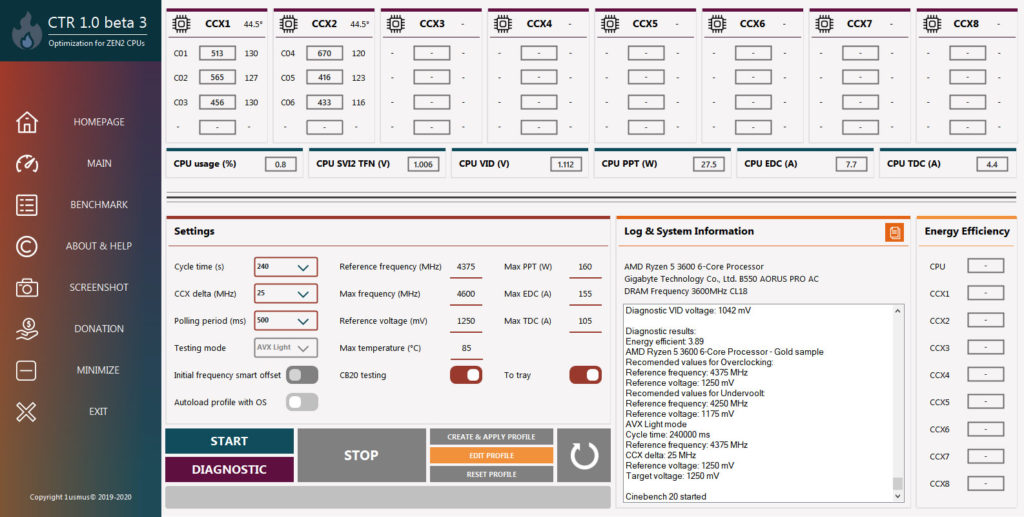
The results for my Ryzen 5 3600 came back as a ‘Gold Sample’, showing a possible overclock frequency of 4.356GHz @ 1.25V, with an option to undervolt while still holding an overclock of 4.25GHz @ 1.175V. This is surprisingly good in comparison to the 4GHz base boost clocks for this processor @ 1.347V.
Clicking on Start runs Cinebench R20 for a base benchmark, followed by 5 minutes of overclock tuning, and ends with another run of Cinebench to compare with the base results. You can then click on create & apply profile to store your profile which will be set at each system boot up.
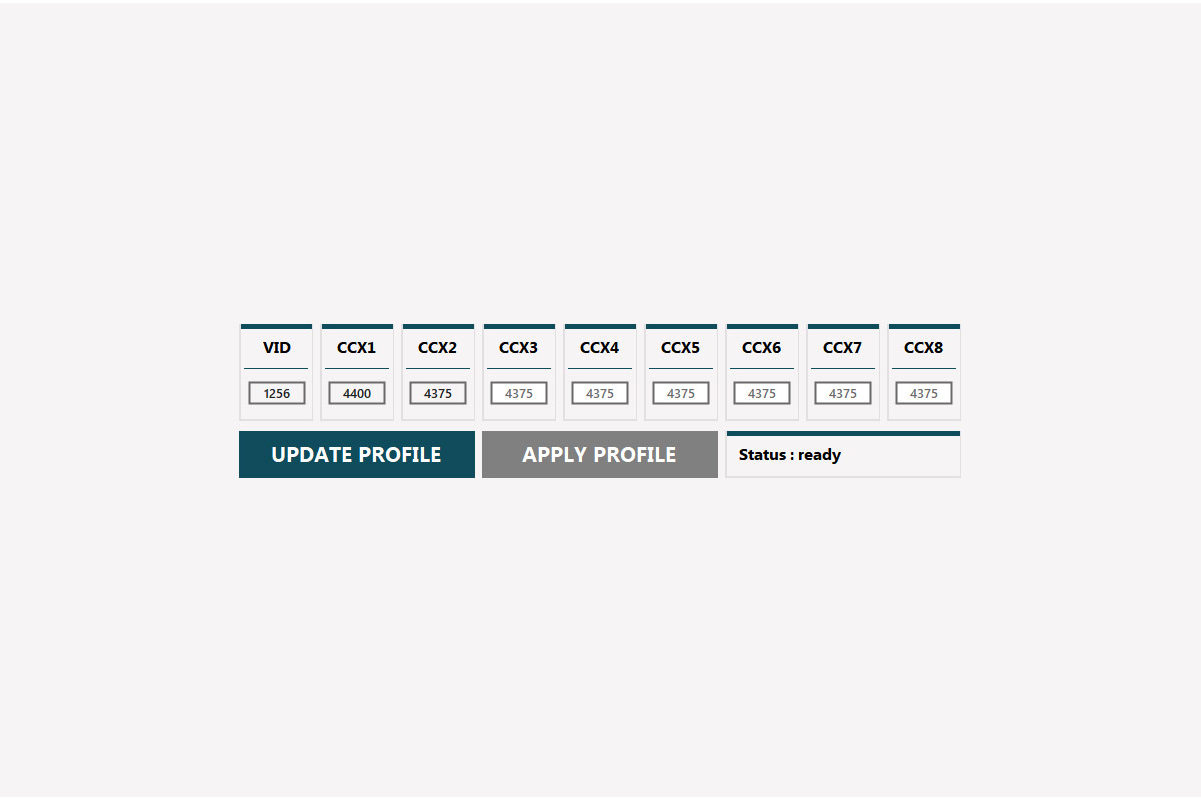
Ryzen 5 3600 Overclocked to 4.4GHz @ 1.256V
Running the Diagnostic each time produced slightly different results. However, CTR gives you the freedom to set your own profiles, so you can find the sweet spot for your overclock.
My first result (using Beta 2) was CCX1 at 4.449GHz and CCX2 at 4.424GHz for CCX1 with 1.262V. This was unstable as the system will reboot after 8 minutes of Prime95.
Using Beta 3 proved to be more stable despite a slightly lower result of 4.4GHz and 4.375GHz at 1.256V. My Noctua NH-D14 keeps the Ryzen 5 3600 cool at 46°C during idle and peaking at 88°C during a stress test.
All in all, CTR is a very simple tool to use that all Ryzen users should take advantage of. Keep an eye out for updates from @1usmus, as the CTR can only get better.